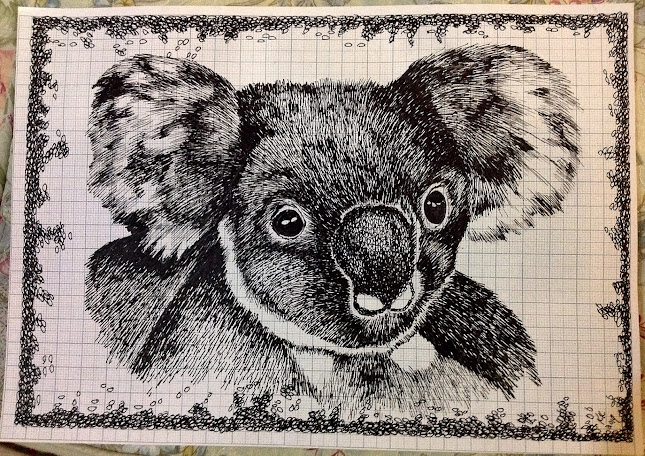ASCII Art - traditional and non-traditional art making techniques
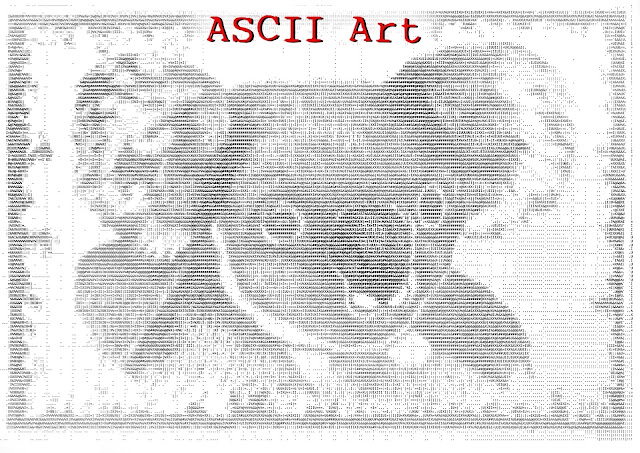
Showing my age here but I remember making ASCII artworks back in the 1980's and thinking how cool they were. They look very basic now compared to digital images I have seen. I think students will like making a drawing and then converting it into letters, numbers and symbols. Its a simple artmaking activity that introduces kids to digital artmaking techniques. INSTRUCTIONS: 1. First thing to do is to have students make a drawing using lines. I find that drawing with lines works best when converting the image into ASCII art later on. 2. Students need to select ONE of the following Resource Images and base their drawing on that. 3. Students will create their drawing using graph paper. The structured patterning of lines, large and small squares adds to the "technology" appearance of the finished drawing. ART APPRECIATION: