Portraiture - Artwork 5 - Body of Work - Drawing and Digital Art
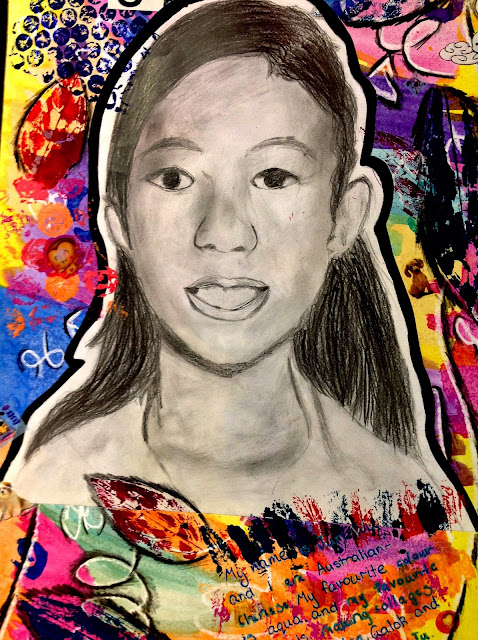
ARTWORK 5: Layered Self Portrait - Scrapbook Style Finally, we took their grid self portrait drawing and created a layered mixed media artwork that was called, "It's Me". Was so impressed with what the students did. They loved the idea of layering media, adding collage and writing directly onto their artwork. PROCEDURE: Preparing the Portrait: 1. Firstly, make a self portrait grid drawing. Shade with lead pencil to created elements of realism. 2. Leave about a .5cm gap from the edge of the portrait and draw a line that goes around the portrait. 3. Draw a second line about 1cm wide that follows the first line. 4. Colour in this 1cm wide line with black marker. The portrait drawing will appear to have a white and black outline. 5. Cut the portrait out along the edge of the black marker. Preparing the Background/Base: 6. We used a piece of A3 light coloured cardboard as the base to work from. The light colour added the "first layer" to the artwork.




