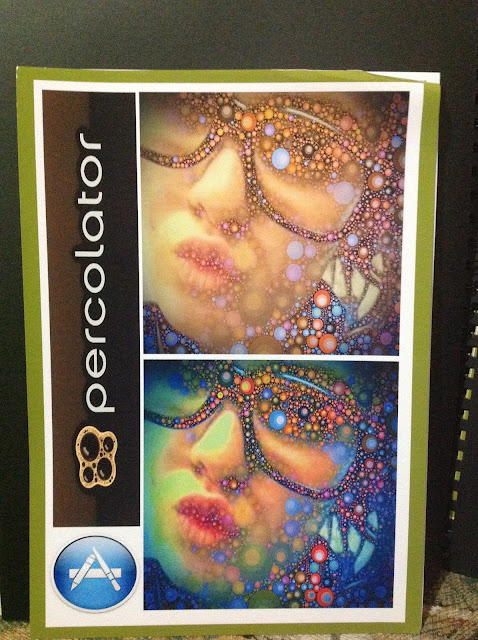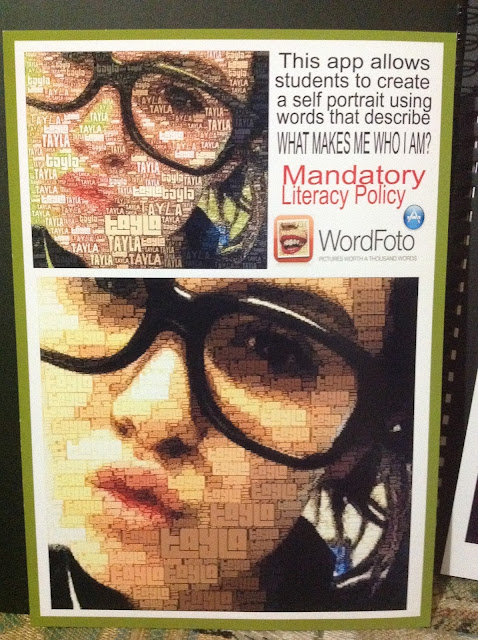BUSY BEES - Mixed Media Artwork with Collage

I just love doing mixed media stuff with the kids as they seem less inclined to worry about realism and perfection. It took me 4 hours from start to finish to create this sample artwork so it will be a full day art lesson with my primary school kids. I forgot to take progress shots so the instructions will be pretty "wordy"....sorry.... I NSTRUCTIONS: The artwork is created in 3 parts, starting with the background. A. BACKGROUND: 1. On an A3 piece of cardboard or thick paper, glue down a collage of blue paper. I found a vintage dictionary paper on Pinterest (free to use and the letter B) and coloured it in Photoshop. You need to use thick paper or card stock as the collaged papers need support. 2. I then placed the bee image on top so I could get an idea of where it would be in the artwork (composition) and how I would apply the Vaseline (petroleum jelly). The Vaseline creates a resist when paint is applied later on. 3. I applied the Vaseline with my f